Remington IPL2000 Troubleshooting Guide Page 10
- Page / 152
- Table of contents
- BOOKMARKS
Rated. / 5. Based on customer reviews


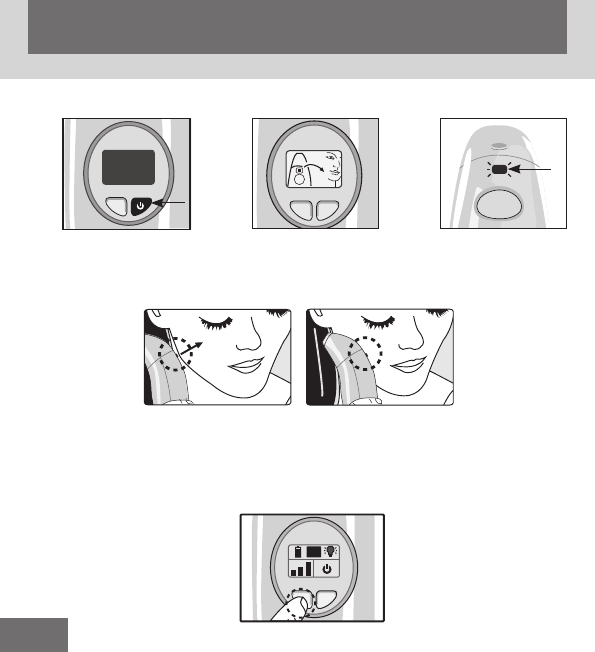
10
4. Turn on the device by pressing the power button. Fig. 7
, NOTE: Each time the device is turned on, you will be prompted to test your skin tone.
The LCD display will be showing the ‘Skin Tone Sensor’ icon. Fig 8
The Skin Tone Sensor is located on the back of the device and will show a ashing orange light. Fig. 9
5. Firmly press the Skin Tone Sensor (ashing orange light) onto the skin of the intended treatment area
and hold for 2 seconds. Fig. 10.
• Thereadingwilltakeplaceautomatically.
• Solidorangelightand‘buzz’=Skinmaybetoodark
• Solidgreenlightand‘beep’=SkintoneisOK
, NOTE: You must repeat the skin tone test for each area you wish to treat.
, Energy Level Selection
• ThedevicewillautomaticallybesettoenergyLevel1eachtimethedeviceispoweredON.Tochange
the level, press the Energy Level Selection Button. Fig. 11
Fig. 7
Fig. 8
Fig. 9
Fig. 10
01
Fig. 11
ENGLISH
- FOR THE FACE AND BODY 1
- THE SKIN CHART 2
- THE HAIR CHART 2
- IMPORTANT SAFEGUARDS 3
- KEY FEATURES 5
- SUN MON TUES WED THUR FRI SAT 6
- PREPARING FOR USE 8
- TREATMENT 12
- POST-TREATMENT CARE 13
- ENVIRONMENTAL PROTECTION 21
- 6 LCD-Anzeige 23
- 7 Faserfreies Tuch 23
- SO MO DI MI DO FR SA 24
- NUTZUNG I-LIGHT REVEAL 28
- BEHANDLUNG 31
- PFLEGE NACH DER BEHANDLUNG 32
- zerkratzen 33
- , dass er einrastet 34
- Wurde der Aufsatz richtig 35
- UMWELTSCHUTZ 40
- ITALIANO 41
- CARATTERISTICHE PRINCIPALI 42
- 44
- PREPARAZIONE ALL’USO 46
- TRATTAMENTO 50
- CURE POST-TRATTAMENTO 51
- PROTEZIONE DELL’AMBIENTE 59
- MISES EN GARDE IMPORTANTES 60
- CARACTÉRISTIQUES TECHNIQUES 61
- DÉCOUVRIR i-LIGHT REVEAL 61
- FRANÇAIS 62
- TRAITEMENT 69
- SOINS POST-TRAITEMENT 70
- PROTÉGER ENVIRONNEMENT 78
- CARACTERÍSTICAS PRINCIPALES 80
- D. L. M. Mi. J V. S 81
- PREPARACIÓN PARA EL USO 83
- TRATAMIENTO 87
- CUIDADO POSTRATAMIENTO 88
- MANTENIMIENTO 89
- REVEAL 91
- PROTECCIÓN MEDIOAMBIENTAL 96
- CARACTERÍSTICAS PRINCIPAIS 98
- Tratamento 1 99
- Tratamento 2 99
- Tratamento 4 99
- PORTUGUÊS 100
- TRATAMENTO 105
- CUIDADOS PÓS-TRATAMENTO 106
- PROTEÇÃO AMBIENTAL 114
- NEDERLANDS 115
- BELANGRIJKSTE KENMERKEN 116
- ZON MAA DIN WOE DON VRIJ ZAT 117
- VOORBEREIDEN OP GEBRUIK 120
- Afb. 7 Afb. 8 Afb. 9 121
- BEHANDELING 124
- VERZORGEN NA DE BEHANDELING 125
- UW i-LIGHT REVEAL REINIGEN 125
- BESCHERM HET MILIEU 133
- SLOVENČINA 134
- DÔLEŽITÉ FUNKCIE 135
- NED POND UT STR ŠTV PIA SO 136
- PRÍPRAVA NA POUŽITIE 138
- OŠETRENIE 142
- STAROSTLIVOSŤ PO OŠETRENÍ 143
- Model No. IPL2000 152
 (20 pages)
(20 pages)




 (158 pages)
(158 pages) (204 pages)
(204 pages)







Comments to this Manuals