Remington MPS6017A Owner's Manual Page 15
- Page / 63
- Table of contents
- BOOKMARKS
Rated. / 5. Based on customer reviews


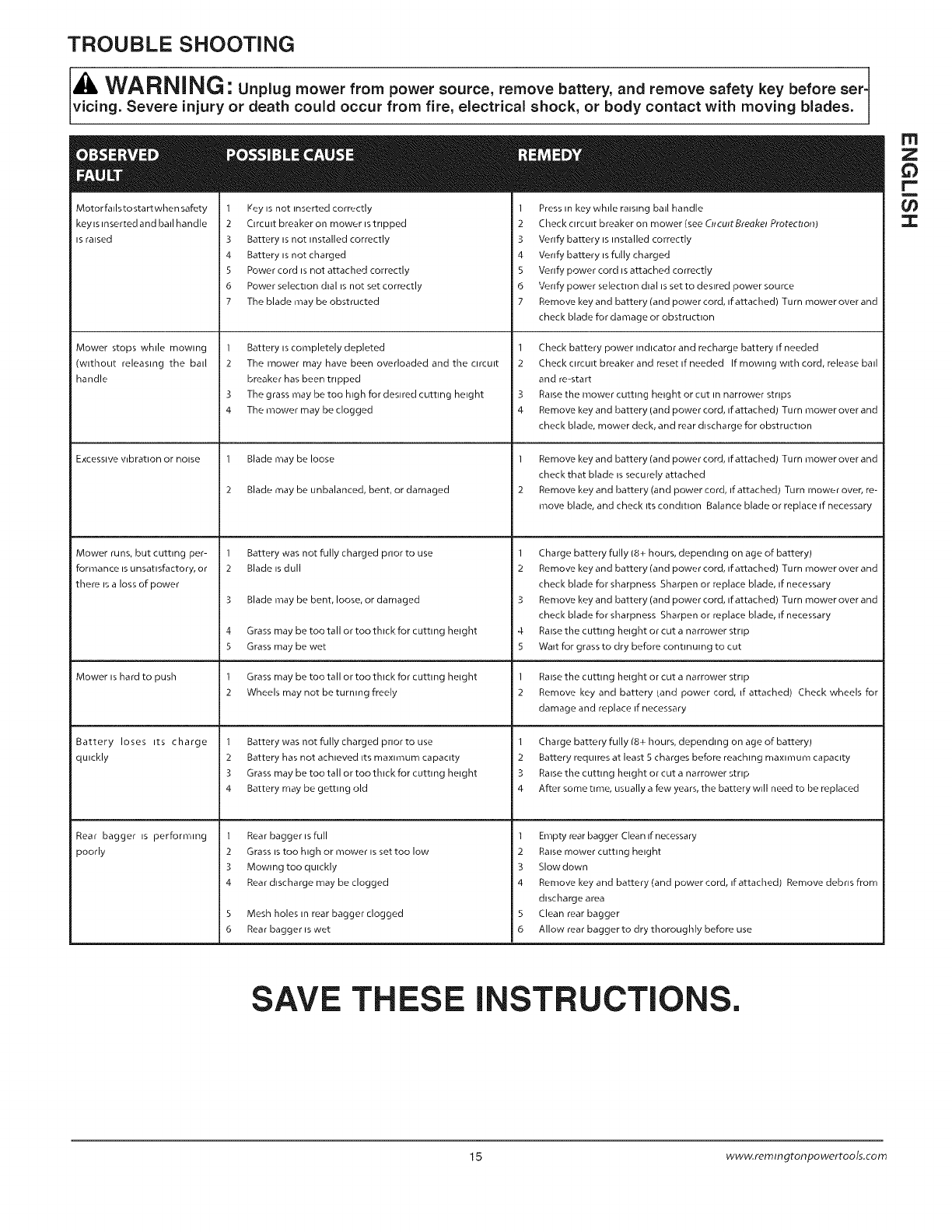
TROUBLE SHOOTING
_ WARNING: Unplugmowerfrompower ource,removebattery,andremovesafetykeybeforeset-1
vicing. Severe injury or death could occur from fire, electrical shock, or body contact with moving blades. J
Motor fallsto start when safety
keyls inserted and ball handle
IS raised
Mower stops while mowing
(without releasing the ball
handle
Excessive vibration or noise
Mower runs, but cutting )er-
formance is unsatlsfactor 1, or
there is a loss of power
Mower is hard to push
Battery loses its charge
quickly
Rear bagger is performing
poorly
1 Key IS not inserted correctly
2 Circuit breaker on mower is tripped
3 Battery _s not Installed correctly
4 Battery IS not charged
5 Power cord IS not attached correctly
6 Power selection dial is not set correctly
7 The blade may be obstructed
Battery Is completely depleted
2 The mower may have been overloaded and time circuit
breaker has been tnpped
3 The grass may be too high for desired cutting height
4 The mower may be clogged
1 Blade may be loose
2 Blade may be unbalanced, bent, or damaged
1 Battery was not fully charged prior to use
2 Blade Is dull
3 Blade may be bent, loose, or damaged
4 Grass may be too tall or too thick for cutting height
5 Grass may be wet
1 Grass may be too tall or too thick for cutting height
2 Wheels may not be turning freely
1 Battery was not fully charged prior to use
2 Battery has not achieved its maximum capacity
3 Grass may be too tall or too thick for cutting height
4 Battery may be getting old
Rear bagger is full
2 Grass Is too hgh or mower is set too low
3 Mowing too qutckly
4 Rear discharge may be clogged
5 Mesh holes m rear bagger clogged
6 Rear bagger is wet
1 Press in key while raising ball handle
2 Check circuit breaker on mower (see O_cultBfeakei Protection)
3 'verify battery is installed correctly
4 Verify battery ts fully charged
5 Verify power cord is attached correctly
6 'verify power selection dial Is set to desired power source
7 Remove key and battery/and power cord, If attached) Turn mower over and
check blade for damage or obstruction
1 Check battery power indicator and recharge battery If needed
2 Check circuit breaker and reset if needed If mowing with cord, release ball
and re-start
3 Raise the mower cutting height or cut m narrower stnps
4 Remove key and battery (and power cord, if attached/Turn mower over and
check blade, mower deck, and rear discharge for obstruction
1 Remove key and battery (and power cord, if attached) Turn mower over and
check that blade Is securely attached
2 Remove key and battery (and power cord, If attached_ Turn rnower over, re-
move blade, and check its condition Balance blade or replace ff necessary
1 Charge battery fully (8+ hours, depending on age of battery/
2 Remove key and battery/and power cord, ffattached) Turn mower over and
check blade for sharpness Sharpen or replace blade, if necessary
3 Remove key and battery (and power cord, If attached) Turn mower over and
check blade for sharpness Sharpen or replace blade, if necessary
4 Raise the cutting height or cut a narrower strip
5 Walt for grass to dry before continuing to cut
1 Raise the cutting height or cut a narrower stnp
2 Remove key and battery +,and power cord, if attached) Check wheels for
damage and replace if necessary
1 Charge battery fully (8+ hours, depending on age of battery]
2 Battery requires at least 5 charges before reaching n, axlmum capacity
3 Raise the cutting height or cut a narrower stnp
4 After some tmle, usually a few years, the battery wdl need to be replaced
] Empty rear bagger Clean if necessary
2 Raise mower cutting height
3 Slow down
4 Remove key and battery (and power cord, If attachedl Remove debris from
d_scharge area
5 Clean rear bagger
6 Allow rear bagger to dry thoroughly before use
ITI
Z
0
r--
!
O0
SAVE THESE INSTRUCTIONS.
15 www.remmgtonpowertool£com
- CORDLESS POWER MOWER 1
- SAVE THESE iNSTRUCTiONS 2
- SAVE TH ESE 5
- PRODUCT iDENTiFiCATiON 6
- 7 www.remingtonpowertools.com 7
- MOWER INFORMATION 9
- A WARNING 10
- • , WARNING 11
- 1Ylower 13
- SAVE THESE INSTRUCTIONS 15
- WARRANTY iNFORMATiON 16
- NOTES/NOTAS 17
- PODADORA 19
- GUARDE ESTAS INSTRUCCIONES 20
- ADVERTENCiA 21
- ADVERTENCIA 21
- - -ADVERTENCIA 21
- GUARDE ESTAS 22
- INSTRUCCIONES 22
- ESPECiFiCACiONES 23
- A ADVERTENCIA 24
- INFORMACION SOBRE LA PODADORA 26
- {NFORMAC{ON SOBRE LA PODADORA 27
- Enchufedeconexiona tierra 28
- / de [a podadora 29
- ,CUIDADO 30
- • , ADVERTENCIA 32
- MANTENIMIENTO Y LIMPIEZA 33
- Es dlficll empujar la poda 34
- 7} 71!i!!i 35
- GUIDE DE PROPR 37
- CONSERVEZ CES DIRECTIVES 38
- A MISE EN GARDE 39
- MISE EN GARDE 39
- IVlISE EN GARDE 39
- CONSERVEZ CES D{RECT{VES 41
- A MIS EN GARDE 42
- MISE EN GARDE 42
- ASSEMBLAGE DE LA 44
- TONDEUSE 44
- • , MISE EN GARDE 45
- A iVllSE EN GARDE 46
- IVliSE EN GARDE 46
- ;)isjoncteur 47
- ENTRETIEN ET NETTOYAGE 49
- AMIsEE.GA.DE1 50
- GARANTIES LIMITI_ES 52
- @miniNI L BLACK 53
- SCHC:MA DES Pli_CES 54
- SCH¢::iViADES Pli_CES 56
- SCHi_MA DES Pli_CES 58
- SCHI_MA DES Pli_CES 60
- 121807-01 63
 (24 pages)
(24 pages)







Comments to this Manuals