Remington REM-05-240-GH Service Manual Page 12
- Page / 40
- Table of contents
- BOOKMARKS
Rated. / 5. Based on customer reviews


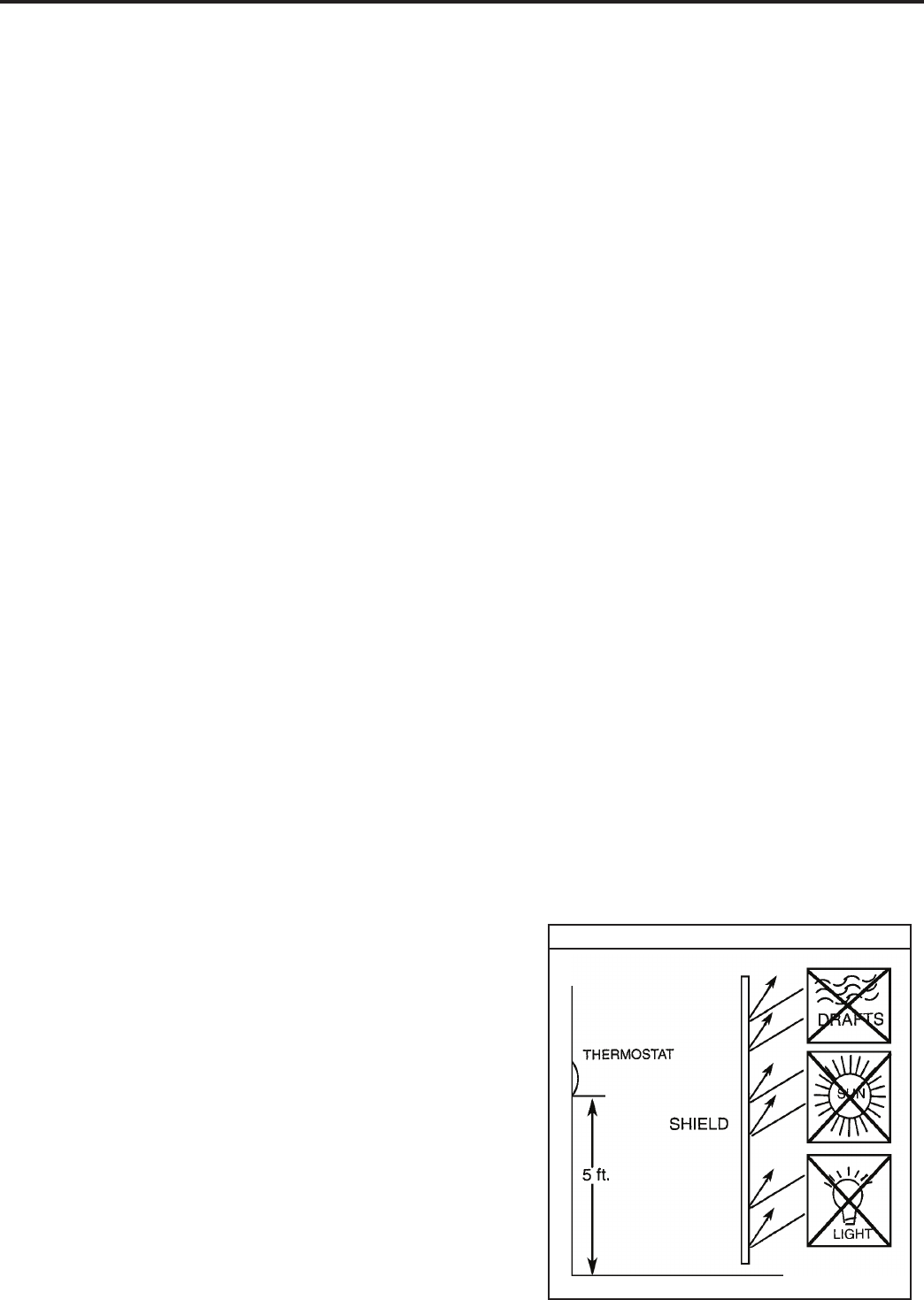
REMOTE THERMOSTAT AND LOW VOLTAGE
CONTROL CONNECTIONS
Room Thermostats
Room thermostats are available from several different
manufacturers in a wide variety of styles. They range from
the very simple Bimetallic type to the complex electronic set-
back type. In all cases, no matter how simple or complex,
they are simply a switch (or series of switches) designed to
turn equipment (or components) “ON” or “OFF” at the desired
conditions.
An improperly operating, or poorly located room thermostat
can be the source of perceived equipment problems. A careful
check of the thermostat and wiring must be made then to
insure that it is not the source of problems.
Remote Thermostat
All Friedrich PD model PTAC units are factory congured to
be controlled by either the chassis mounted Smart Center
or a 24V single stage remote wall mounted thermostat. The
thermostat may be auto or manual changeover as long as the
control conguration matches that of the PTAC unit.
For Heat Pump equipped units: A single stage, heat/cool
thermostat with a terminal for a reversing valve operation is
required. Terminal “B” should be continuously energized in the
heat mode and terminal “G” should be energized whenever
there is a call for heating or cooling. Typically, a single stage,
heat/cool thermostat designed for use with electric heat
systems will meet the above requirements.
To control the unit with a wall mounted thermostat follow
the steps below:
1) With the front cover removed locate the low voltage
terminal strip at the lower portion of the Smart Center.
2) Remove the jumper between the ‘GL’ and GH’
terminals.
3) The control is now congured for control by a wall
thermostat. The Smart Center will no longer control the
unit.
4) If desired the accessory escutcheon kit (PDXRT) is to
be used, install it over the existing control panel
Note: To revert back to the Smart Center control of the unit
replace the jumper wire between the ‘GL’ and ‘GH’ terminals
that was removed in step 1.
Remote Thermostat Control
Heat Pump with Electric Heat Operation
When there is a call for heat from the wall thermostat the
control board will receive signals on terminals W, B, GL or
GH. During compressor lock-out time, the electric heat will
turn on rst. When the compressor lock-out time is up, the
compressor will turn on. If the outdoor coil temperature sensor
drops to 30° F or less for 2 consecutive minutes then the unit
will switch to electric heat.
Location
The thermostat should not be mounted where it may be
affected by drafts, discharge air from registers (hot or
cold), or heat radiated from the sun or appliances.
The thermostat should be located about 5 Ft. above the
oor in an area of average temperature, with good air
circulation. Close proximity to the return air grille is the
best choice.
Mercury bulb type thermostats MUST be level to control
temperature accurately to the desired set-point. Electronic
digital type thermostats SHOULD be level for aesthetics.
Thermostat Connections
C = Common Ground
W = Call for Heating
Y = Call for Cooling
R = 24V Power from Unit
GL = Call for Low Fan
GH = Call for High Fan
B = Reversing Valve Energized in heating mode
(PDH Models Only)
*If only one G terminal is present on thermostat connect to
GL for low fan or to GH for high fan operation.
NOTE: It is the installer’s responsibility to ensure that all
control wiring connectiions are made in accordance with
the Friedrich installation instructions. Improper connection
of the thermostat control wiring and/or tampering with the
unit’s internal wiring can void the equipment warranty.
Questions concerning proper connections to the unit
should be directed to the factory: 210-357-4400.
Thereafter, the unit will switch back to heat pump heat if the
outdoor coil temperature sensor rises to 45’ F or greater.
Thermostat Location
Manual Changeover Thermostat
10
- Service Manual – R410A Models 1
- TECHNICAL SUPPORT 2
- CONTACT INFORMATION 2
- Table of Contents 3
- IMPORTANT SAFETY INFORMATION 4
- ELECTRICAL HAZARDS: 5
- REFRIGERATION SYSTEM HAZARDS: 5
- INTRODUCTION 6
- UNIT IDENTIFICATION 7
- Component Identication 8
- Chassis Specications 9
- ELECTRICAL RATING TABLES 11
- CONTROL CONNECTIONS 12
- DIGITAL CONTROL OPERATION 15
- 12345678 16
- Diagnostics 17
- Escutcheon Kit Installed 17
- Remote Control 17
- Test Mode 18
- CAPACITORS 19
- COMPONENTS TESTING 19
- ELECTRIC SHOCK HAZARD 20
- Refrigerant Charging 22
- Method Of Charging / Repairs 23
- METERING DEVICE 25
- HERMETIC COMPONENTS CHECK 25
- TESTING THE COIL 26
- COMPRESSOR CHECKS 28
- External Overload 29
- Single Phase Resistance Test 29
- COMPRESSOR REPLACEMENT 30
- ROUTINE MAINTENANCE 31
- HEAT PUMP 33
- WIRING DIAGRAM INDEX 34
- WIRING DIAGRAM 35
- COOL WITH ELECTRIC HEAT 35
- HEAT PUMP WITH ELECTRIC HEAT 36
- TECHNICAL SERVICE DATA 38
- PD-ServMan-E (1-10) 40








Comments to this Manuals