Remington S5520 User Manual Page 3
- Page / 19
- Table of contents
- BOOKMARKS
Rated. / 5. Based on customer reviews


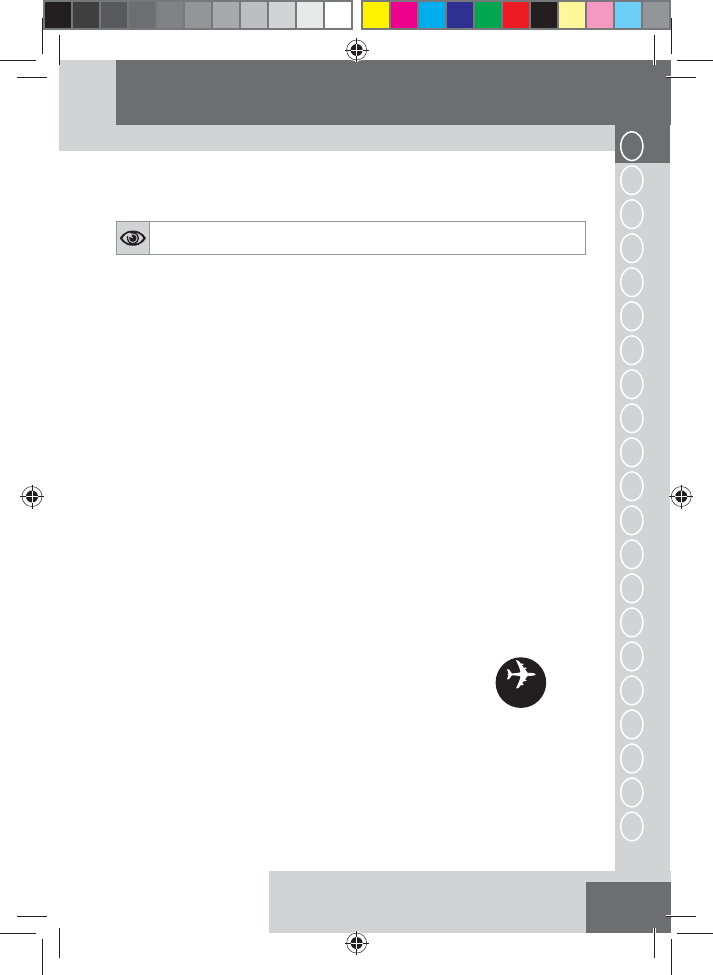
ENGLISH
1
GBDNLFEIDKSFINPSKCZPL
HUN
RUTRROGRSLAE
HR/
SRB
Thank you for buying your new Remington
®
product. Before use, please read
these instructions carefully and keep them in a safe place for future reference.
PRODUCT FEATURES
A. Advanced Ceramic Coating for extra smooth glide and longer lasting plates
B. High heat 150 -230°C
C. Fast heat up in 15 seconds
D. Longer length 110mm plates
E. Wide plates for longer hair
F. Floating plate for superior alignment
G. On-off switch – press and hold down for 1 seconds until the display lights up/turns off.
H. Adjustable +/- temperature buttons and digital display - LCD and bars will flash until
correct temperature is reached.
Recommended temperatures to suit hair types…
150°C - 180°C – Fine Hair
180°C - 200°C – Medium Hair
200°C - 230°C – Thick Hair
I. Heat boost function – Hold the ‘+’ button for 2 seconds and the display with
automatically set to 230°C
J. Button lock function – once you have chosen your desired temperature hold the “-“
button for 2 seconds. A “padlock” symbol will appear on the display. This will prevent
accidentally changing the temperature whilst in use. To unlock hold the “-“ button
again for 2 seconds.
K. Automatic safety shut off – if no buttons have been pressed after 60 minutes the
straightener will automatically turn off
L. Hinge lock for storage: - Plates can be shut together for easy storage
Locked- Push the hinge lock up to the locked position
Unlocked- Pull the hinge lock down to the unlocked position
NOTE: Do not heat the unit in the locked position
M. Heat proof pouch
N. 2.5 m Swivel cord
O. Multi-voltage: For use at home or abroad.
When used at 120V the heat up times and temperatures may vary.
3 year guarantee
1
ENGLISH
GB
120 - 240V
MULTI VOLTAGE
100381_REM_IFU_S5520_21L.indd GB_1
100381_REM_IFU_S5520_21L.indd GB_1
21.05.10 13:40
21.05.10 13:40
- *vs. standard 1
- PRODUCT FEATURES 3
- IMPORTANT INSTRUCTIONS 4
- CLEANING AND MAINTENANCE 4
- INSTRUCTIONS FOR USE 4
- SAFETY CAUTIONS 5
- PROTECT THE ENVIRONMENT 6
- SERVICE AND WARRANTY 7
- PRODUKTMERKMALE 8
- STYLINGANLEITUNG 9
- WICHTIGE INFORMATIONEN 9
- REINIGUNG UND PFLEGE 10
- SICHERHEITSHINWEISE 10
- SCHÜTZEN SIE UNSERE UMWELT 11
- SERVICE UND GARANTIE 11
- NEDERLANDS 12
- FRANÇAIS 16







 (69 pages)
(69 pages)







Comments to this Manuals