Remington MPT-2000 User Manual Page 3
- Page / 9
- Table of contents
- BOOKMARKS
Rated. / 5. Based on customer reviews


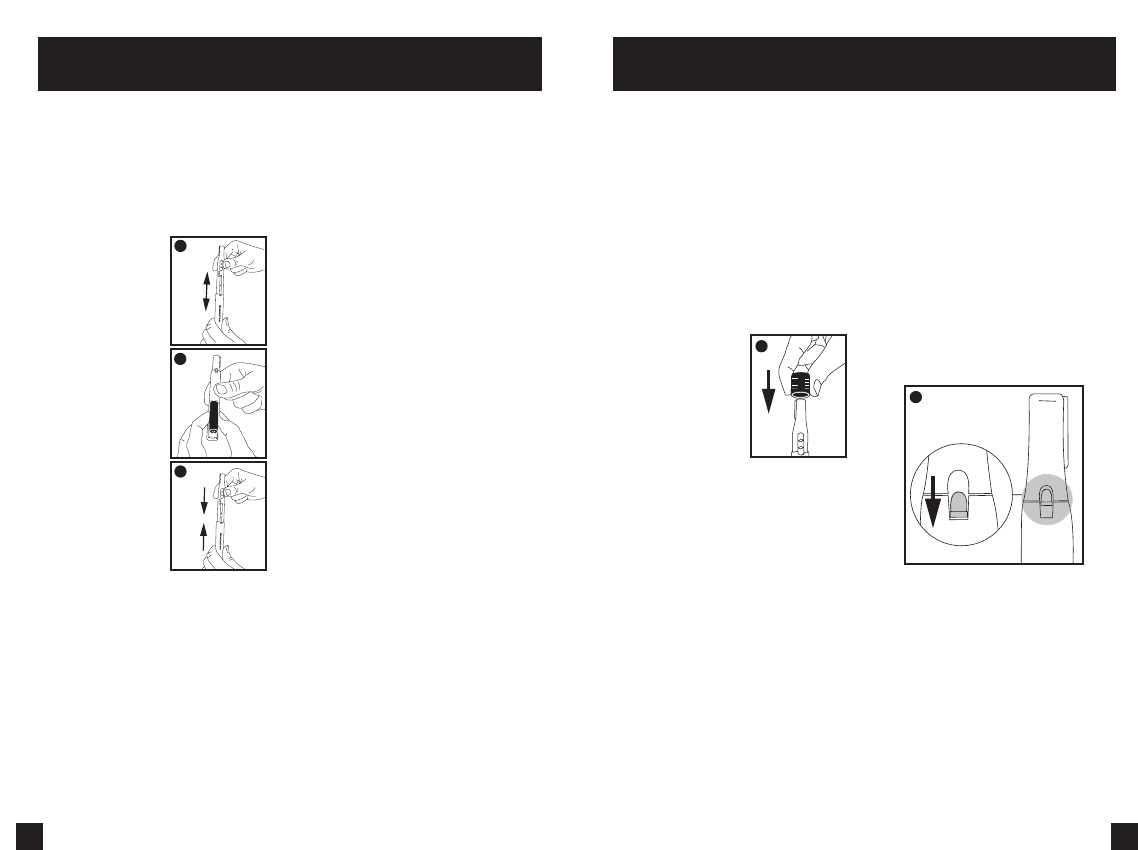
All Remington
®
detail trimmers run on one
"AAA" ALKALINE battery.
Inserting the Battery
1. Make sure the trimmer is “OFF”
and remove the protective cap.
2. Hold the upper part
of the unit and gen-
tly slide the lower
part off. (Figure 1)
3. Insert one “AAA”
ALKALINE battery
positive end down.
(Figure 2)
4. Slide bottom part
back onto the unit,
making sure the
notch slides over
the ON/OFF switch.
(Figure 3)
Use of any batteries
other than alkaline
will negatively affect
the unit’s operating performance. Batteries
should not be left
in the unit if the unit is not in use for long
periods. To prevent battery corrosion the
unit should be kept in a dry environment.
Dead batteries should be removed immedi-
ately and disposed of properly. Do not use
batteries that have been recharged. The
lower voltage in recharged batteries impairs
the performance of the cutting unit.
4 5
Cleaning & Maintenance
How To Use
Before Use:
Test a small area on an arm or leg before
using your trimmer completely. Discontinue
use immediately if any sensitivity or allergic
reaction occurs. Do not use on sensitive or
irritated skin.
How to Use:
Trimmer removes stray hair anywhere:
eyebrows, neckline, face, ears, nose,
knees, ankles, arms, and many more.
1. Remove the protective cap and switch
the power to ON.
2. Position trimmer gently against skin at
edge of area to be trimmed.
3. Move the trimmer either against or with
the direction of hair growth. DO NOT
apply excessive pressure. Doing so may
damage the trimmer head or result in
skin injury.
4. For best results, hold your skin taunt
with one hand while trimming.
Using Comb Attachment:
1. Use the comb attachment to easily
groom your eyebrows to 2 lengths
(2 mm or 3 mm).
2. Make sure the trimmer is off before
attaching comb.
3. Decide which length setting you want
to use and position the comb attachment
so that the side is facing in the same
direction as the trimmer blades. Make
sure the grooves on the attachment
are aligned with the grooves on the
trimmer head.
4. With the wide
opening down, slide
the attachment over
the trimmer head.
(Figure 1)
5. Before removing the
comb attachment,
make sure the
trimmer is off. Then simply slide the
attachment off the trimmer head.
Your detail trimmer is designed to give you
years of comfortable use. To ensure that
you get optimal performance from it, follow
these simple cleaning and lubrication tips:
Cleaning Your Trimmer
• After each use, brush or blow accumulat-
ed hair from the cutting unit.
Cleaning inside the handle
• For a more thorough cleaning, remove
hairs from inside the handle.
1. Make sure the trimmer is OFF and push
down the lock to release the trimmer
head. (Figure 2)
2. Remove trimmer head and clean both
head and handle tip with brush.
3. Apply a drop of mineral oil or baby oil
to the top of the cutting blades.
4. Replace trimmer head and snap into
place by pushing the lock back up.
+
1
2
3
1
2


 (52 pages)
(52 pages)







Comments to this Manuals